Diagnostic
Showing 1–12 of 27 results
-

Alfa OBD 2.5.5.0
2,50 € -

BMW INPA, NCS Expert, WinKFP and more
15,00 € -
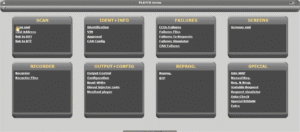
DDT2000 DATABASE UPDATE 11.2021
7,50 € -
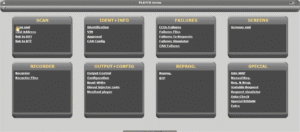
DDT2000 DATABASE UPDATES COLLECTION
15,00 € -
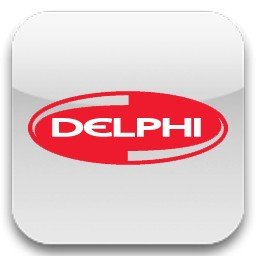
Delphi 2014.2 Best version
1,75 € -
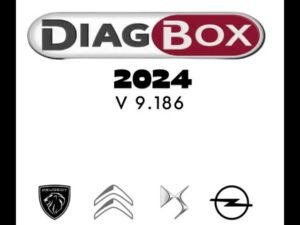
Diagbox 9.186+
12,50 € -
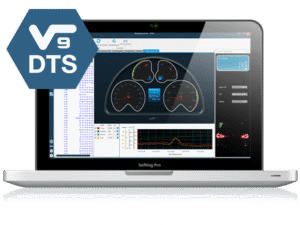
DTS Monaco 9.02 with Keygen
30,00 € -

Ford IDS 112.04
5,00 € -

GM GDS2 11.2019
15,00 € -

Godiag ECUScan Virtual Machine 2023
3,75 € -

HONDA I-HDS 08.2021
5,00 € -

ISTA-P 3.69.0.200
15,00 €
