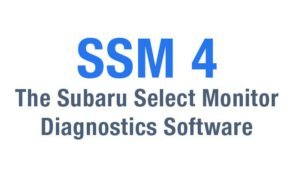VMWARE
Showing 1–12 of 14 results
-
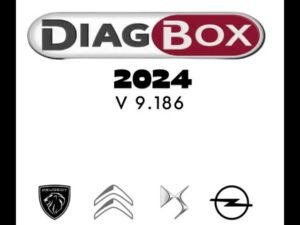
Diagbox 9.186+
12,50 € -
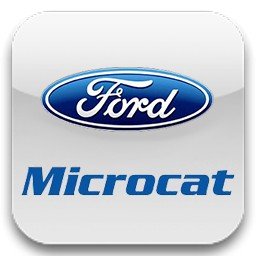
Ford Europe Microcat 08.2020
7,50 € -

GM GDS2 11.2019
15,00 € -

Godiag ECUScan Virtual Machine 2023
3,75 € -

Locksmith software v2016.6
7,50 € -
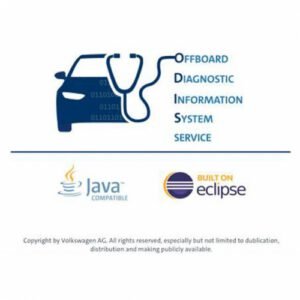
ODIS-S 24.3
40,00 € -

OP-COM WAUX-COM Collection 2023
3,75 € -
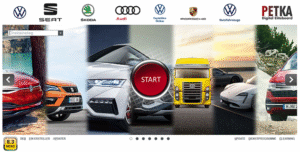
Petka 8.3 09.2022
10,00 € -

PIWIS 3 WIN10 41.500 + 38.250
10,00 € -
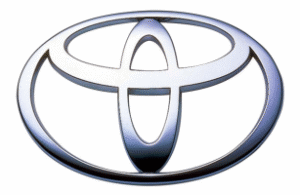
TOYOTA EPC 2022-01
5,00 € -
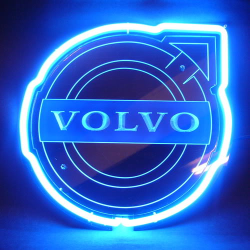
Volvo Penta EPC6 08.2021
10,00 €